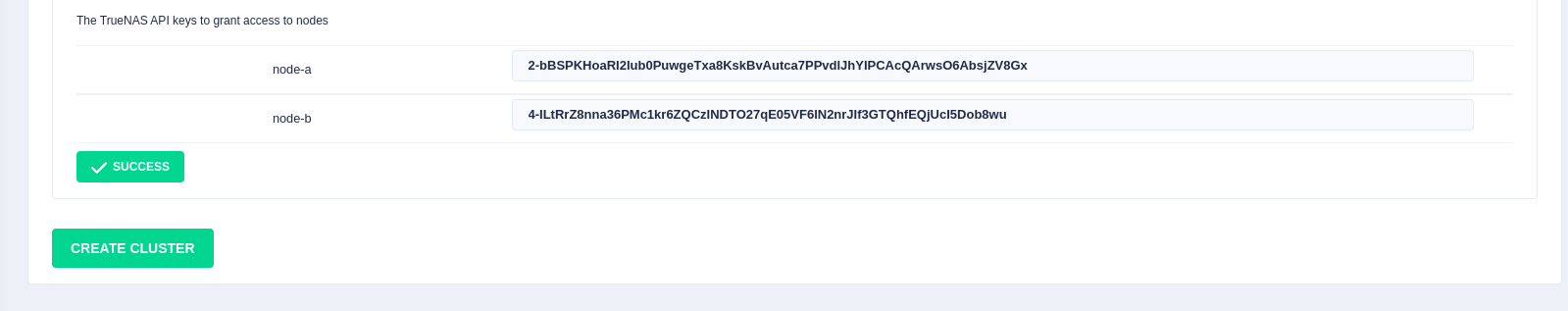TN Config and licensing
Configuration and Licensing
To begin configuration, click on Create/Destroy option on the
side-menu (or the shortcut on the panel shown when first logging in).
The Cluster Create page scans for clusterable nodes (those running
RSF-1 that are not yet part of a cluster)
and presents them for selection:
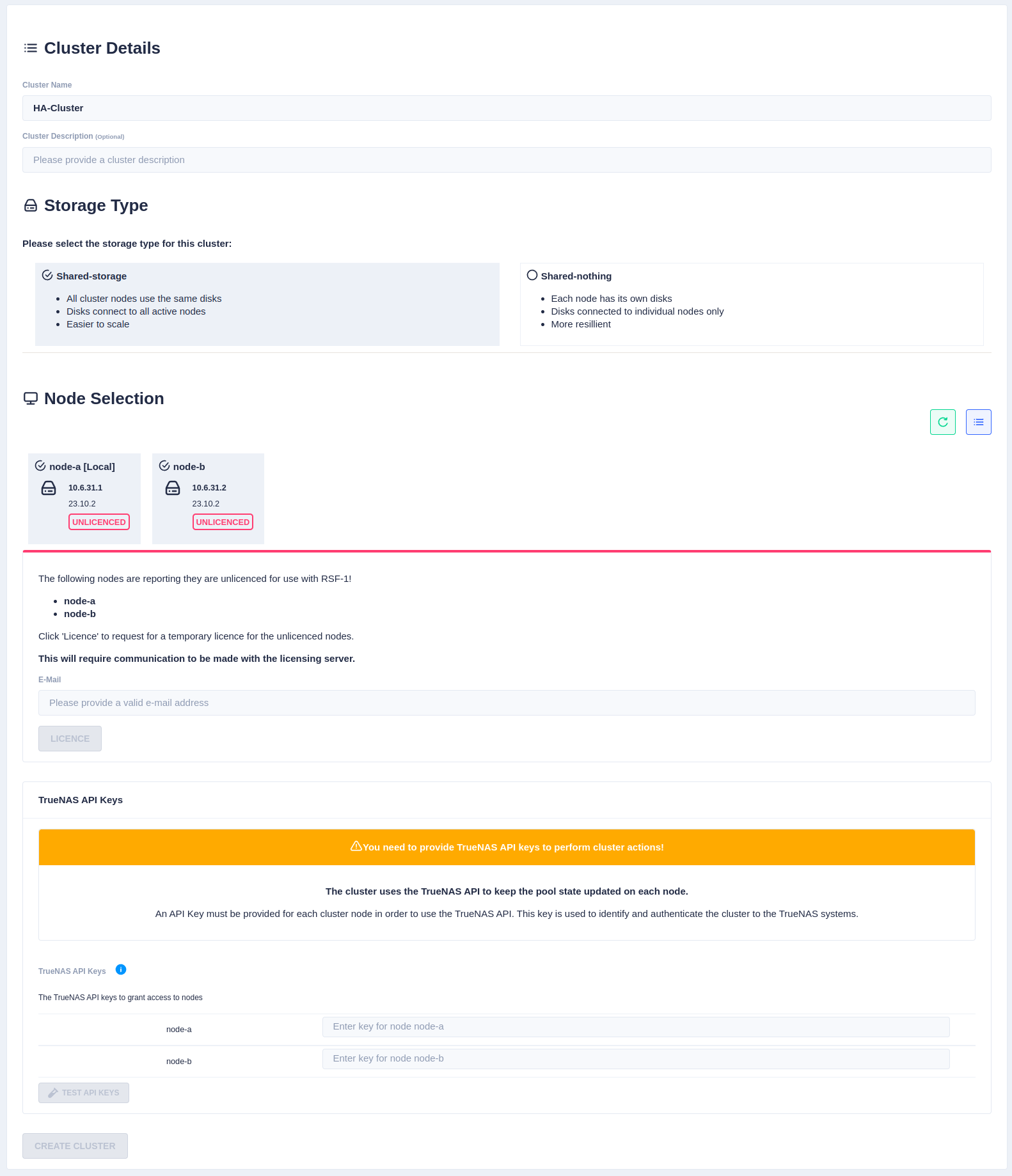
Now enter the cluster name and description, and then
select the type of cluster being created (either shared-storage or
shared-nothing).
If setting up a shared-nothing cluster an additional option to add a
node manually is shown at the bottom of the page. This is because
RSF-1 will detect nodes on the local network, but for shared-nothing
clusters, the partner node could be on a separate
network/location, and therefore may not automatically be detected[^1].
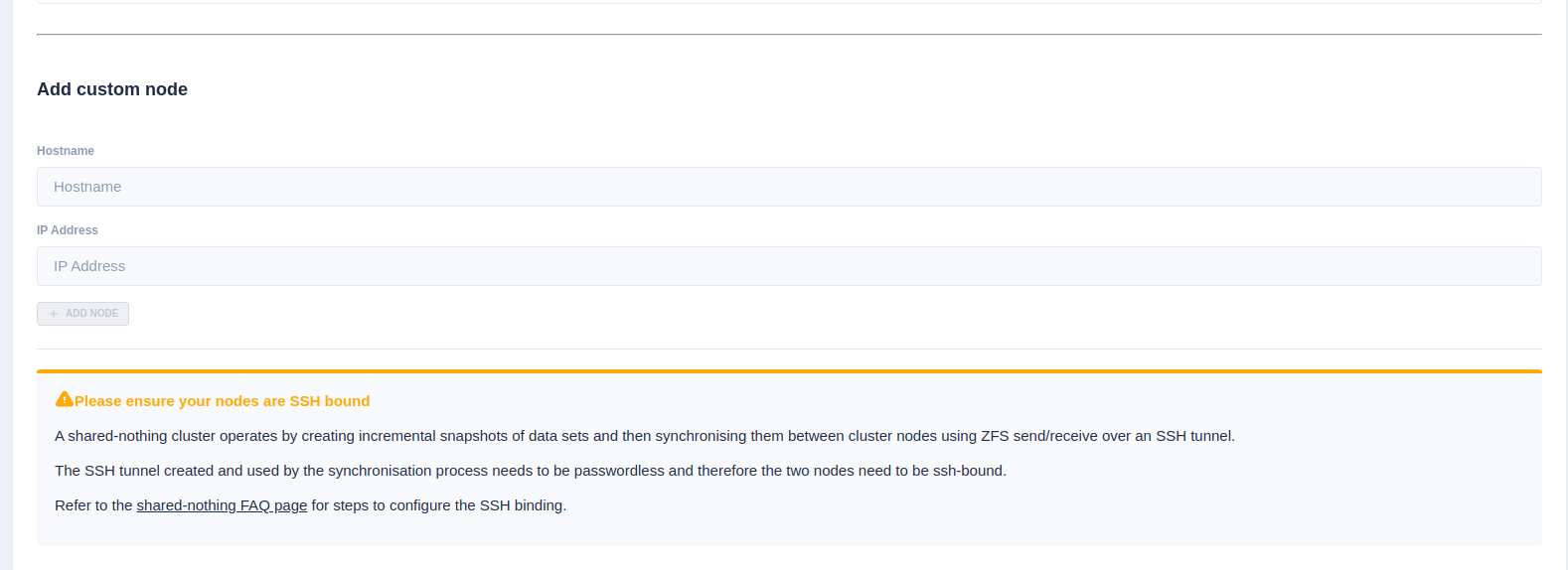
Trial Licenses
If any of the selected nodes have not been licensed,
a panel is shown to obtain 45 day trial licenses:
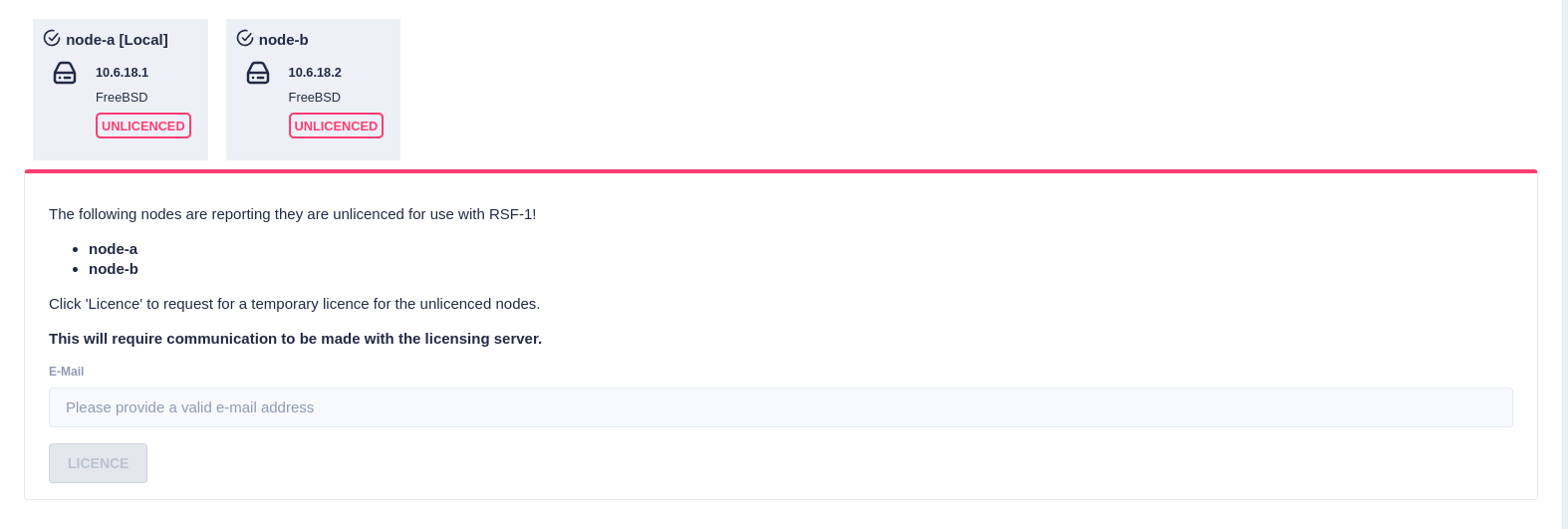
Next, the RSF-1 End User License Agreement (EULA) will
be displayed. Click accept to proceed:
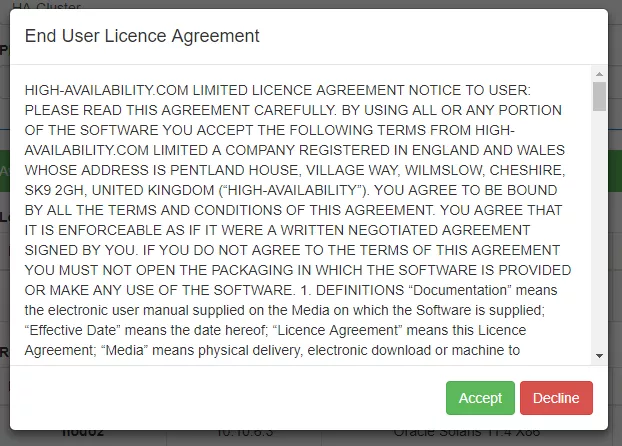
API Keys
As of version 1.11, RSF-1 requires API Keys to interact with TrueNAS to import/export pools. These can be created in the TrueNAS GUI.
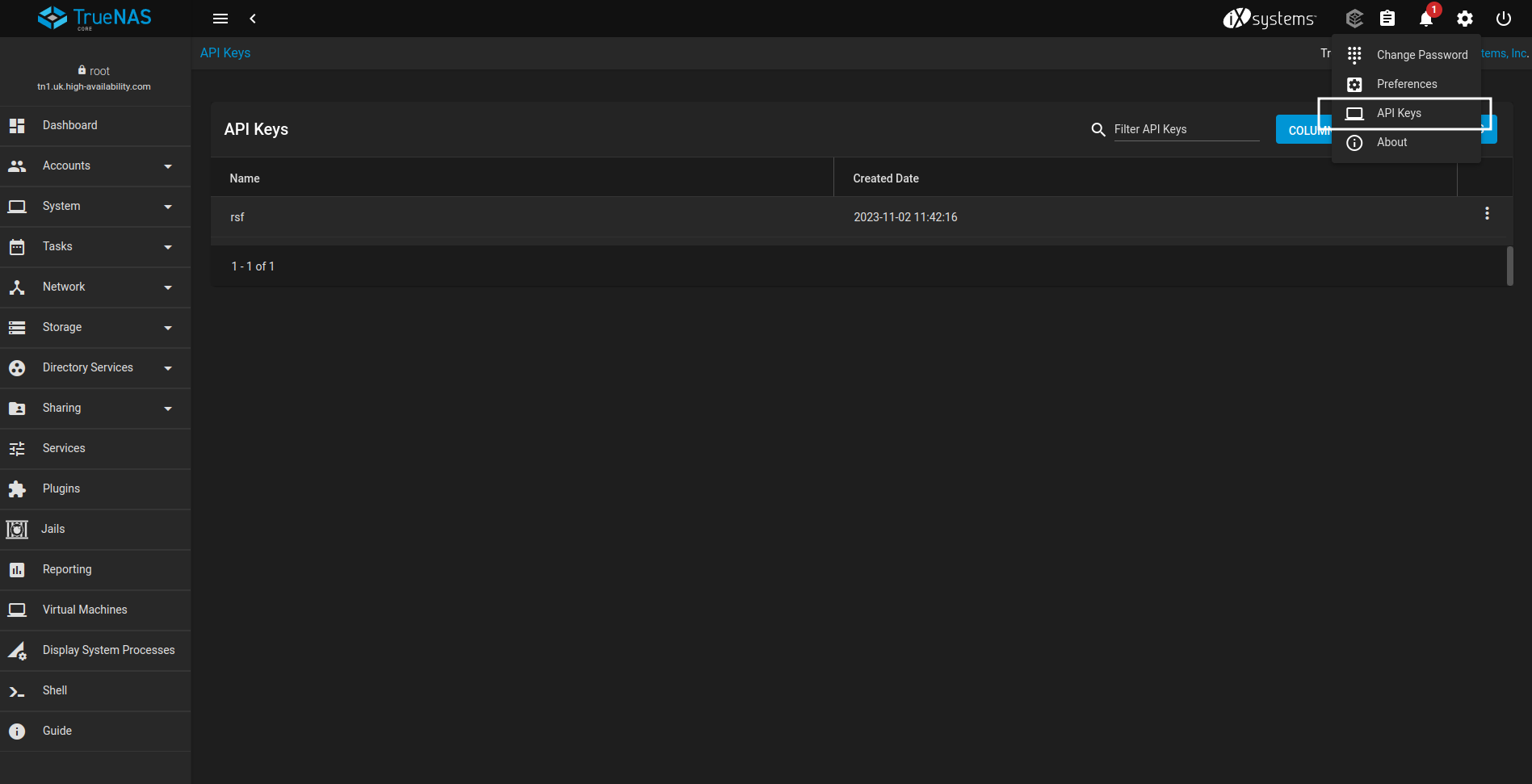
As each key is created add it to the RSF-1 API keys field for each node.
Once created in TrueNAS add them in the API Keys section and click TEST API KEYS
which will confirm the keys are valid
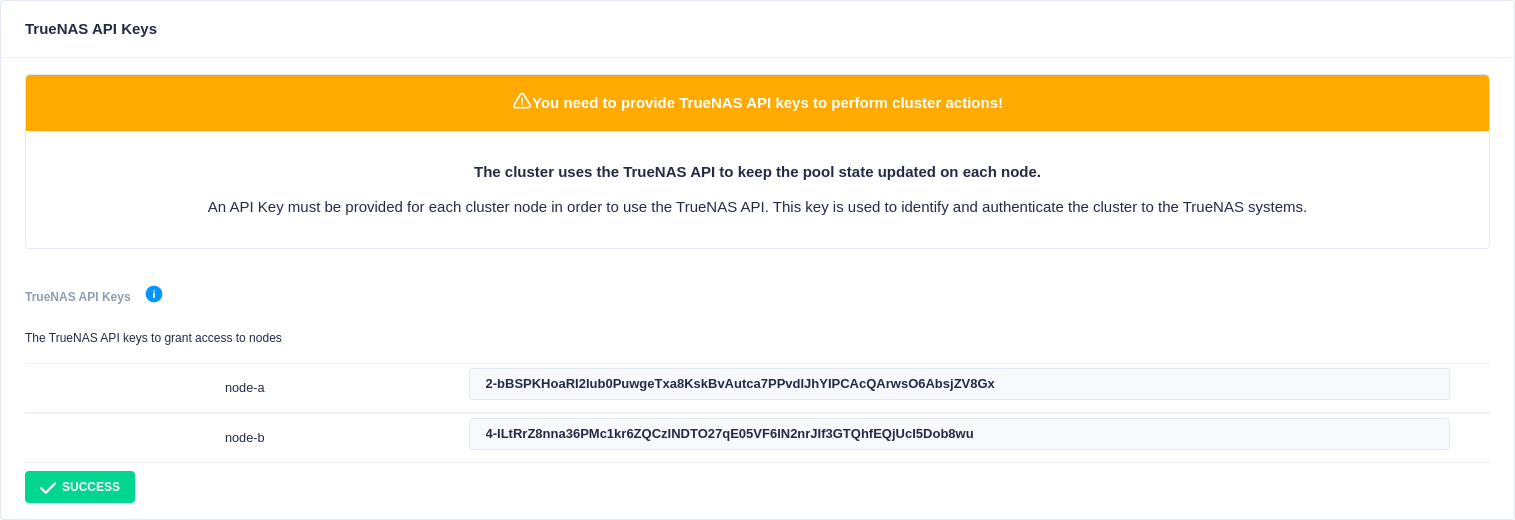
Finally click the Create Cluster button to initialize the cluster: