Destroy Cluster
Destroying a cluster removes the current cluster configuration and sets the nodes back to an uninitialised state.
Existing services will need to be removed from the cluster before the destroy operation can be performed -
use the ZFS -> Pools page to remove services. This step is necessary to ensure that pools are removed from the cluster
cleanly (i.e. removing any reservations etc.).
Note! pool data is unaffected
Destroying a cluster has no affect on existing pools/data and any cluster licenses will be preserved.
To destroy the cluster, acknowledge the confirmation slider and then click DESTROY:
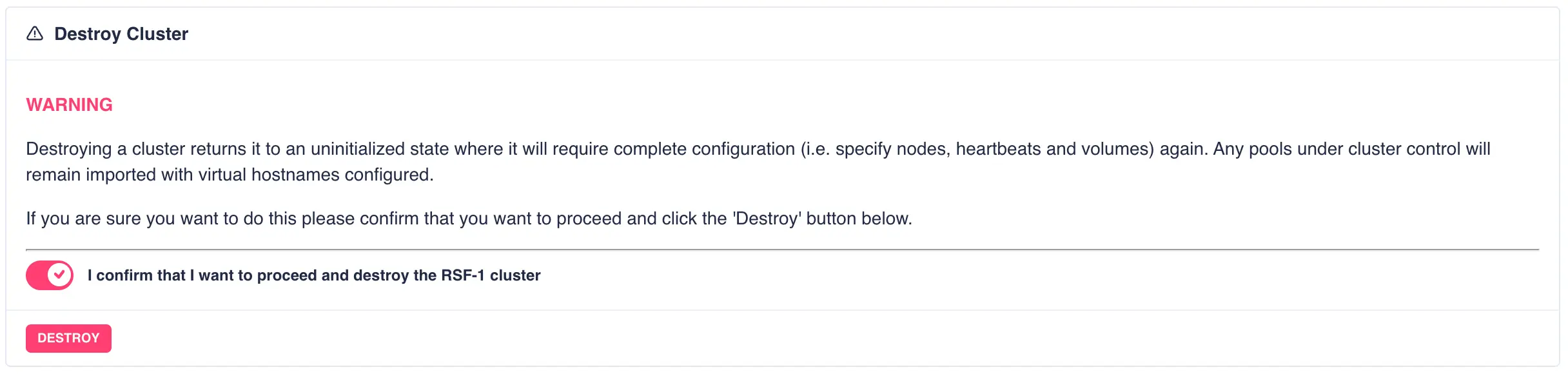
Once DESTROY is clicked the cluster configuration will be cleared and the nodes will be available for re-clustering.