Shares
This page contains settings that apply to share content in the cluster
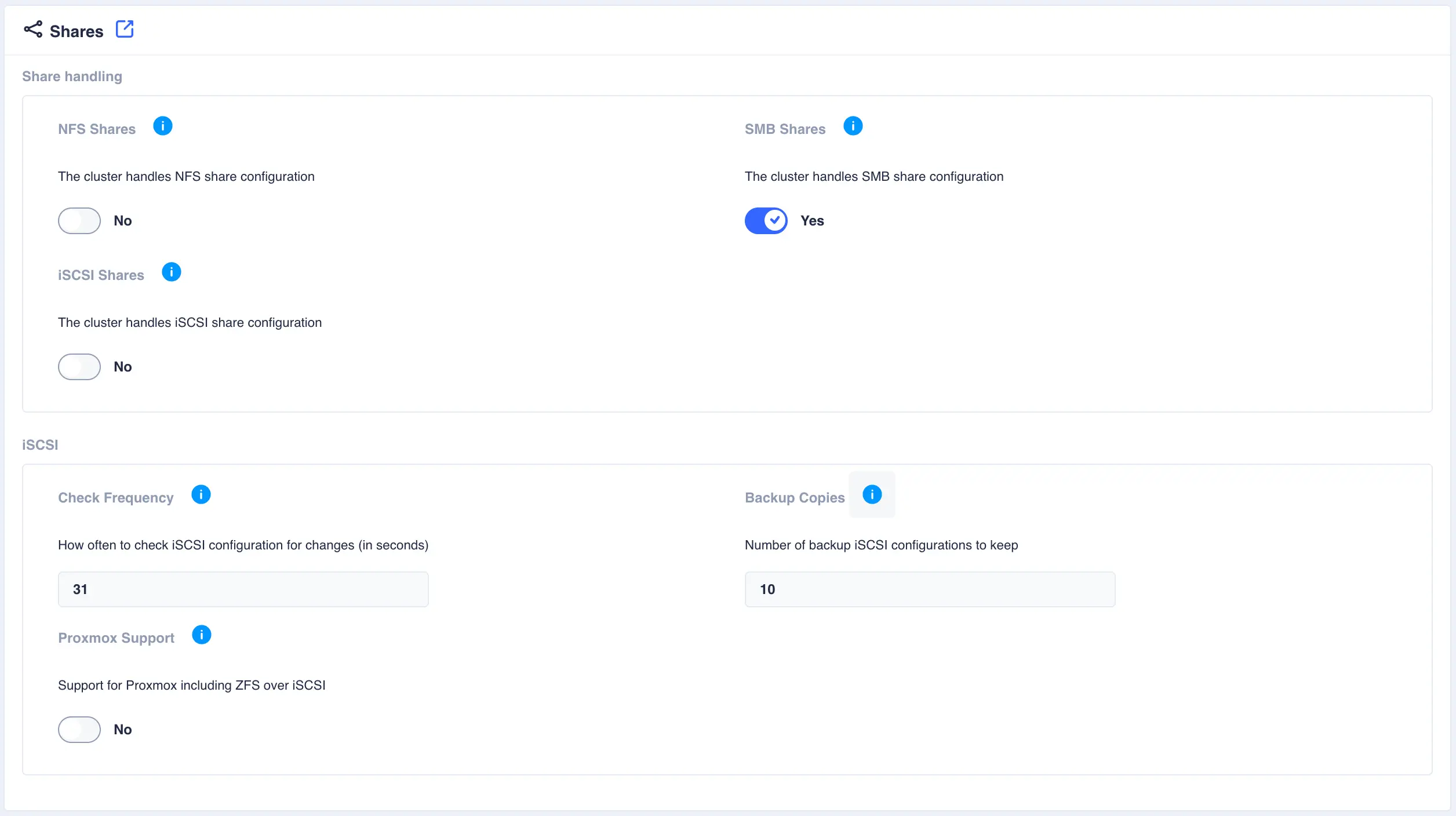
Share handling
Setting |
Description |
|---|---|
NFS Shares |
By enabling NFS share handling the cluster assumes responsibility for the NFS exports file and its contents. Shares are configured using the Shares->NFS page (visible only when cluster share handling is enabled). NFS shares created or modified are distributed across all cluster nodes.Note ensure NFS server packages are installed on all cluster nodes when enabling NFS sharing (specifically the NFS kernel server). |
SMB Shares |
By enabling SMB share handling the cluster assumes responsibility for the SMB configuration file and its contents. Shares are configured using the Shares->SMB page (visible only when cluster share handling is enabled). SMB shares created or modified are distributed across all cluster nodes.Note ensure Samba packages are installed on all cluster nodes when enabling SMB sharing (Samba/Winbind etc.). |
iSCSI Shares |
By enabling iSCSI share handling the cluster will save and migrate iSCSI configuration for any clustered ZFS pools/volumes. Shares are configured using the Shares->iSCSI page (visible only when cluster share handling is enabled) iSCSI shares created or modified are synchronised across all cluster nodes.Note ensure the targetcli package is installed on all cluster nodes when enabling iSCSI sharing. |
ISCSI
Setting |
Description |
|---|---|
Check Frequency |
The RSF-1 iSCSI agent checks the local iSCSI configuration for any changes, with any found being applied to the clusters stored configuration. This setting configures how often that check is made. |
Backup Copies |
Each time a pool failover occurs, a backup copy of the current iSCSI configuration for that pool is created. This setting configures the number of backup copies to retain. |
Proxmox Support |
Additional support for proxmox including ZFS over iSCSI extensions to create volume links used by the proxmox remote client. |