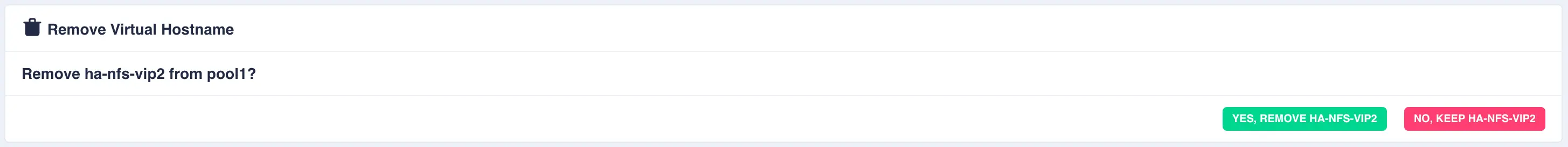Virtual IP's
The Virtual IP's page is used to view, add and remove virtual IP addresses in the cluster. Use the drop down pool list to select a service and view its associated addresses:
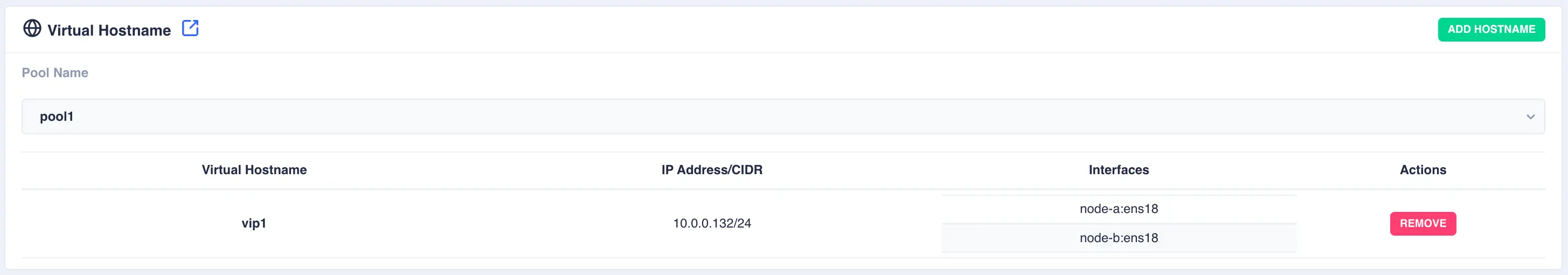
Adding a Virtual IP
To add a new virtual IP to a service click the ADD HOSTNAME button and enter the IP address and optionally a
name. The interfaces on which to plumb in the new virtual IP can be selected from the drop down list:
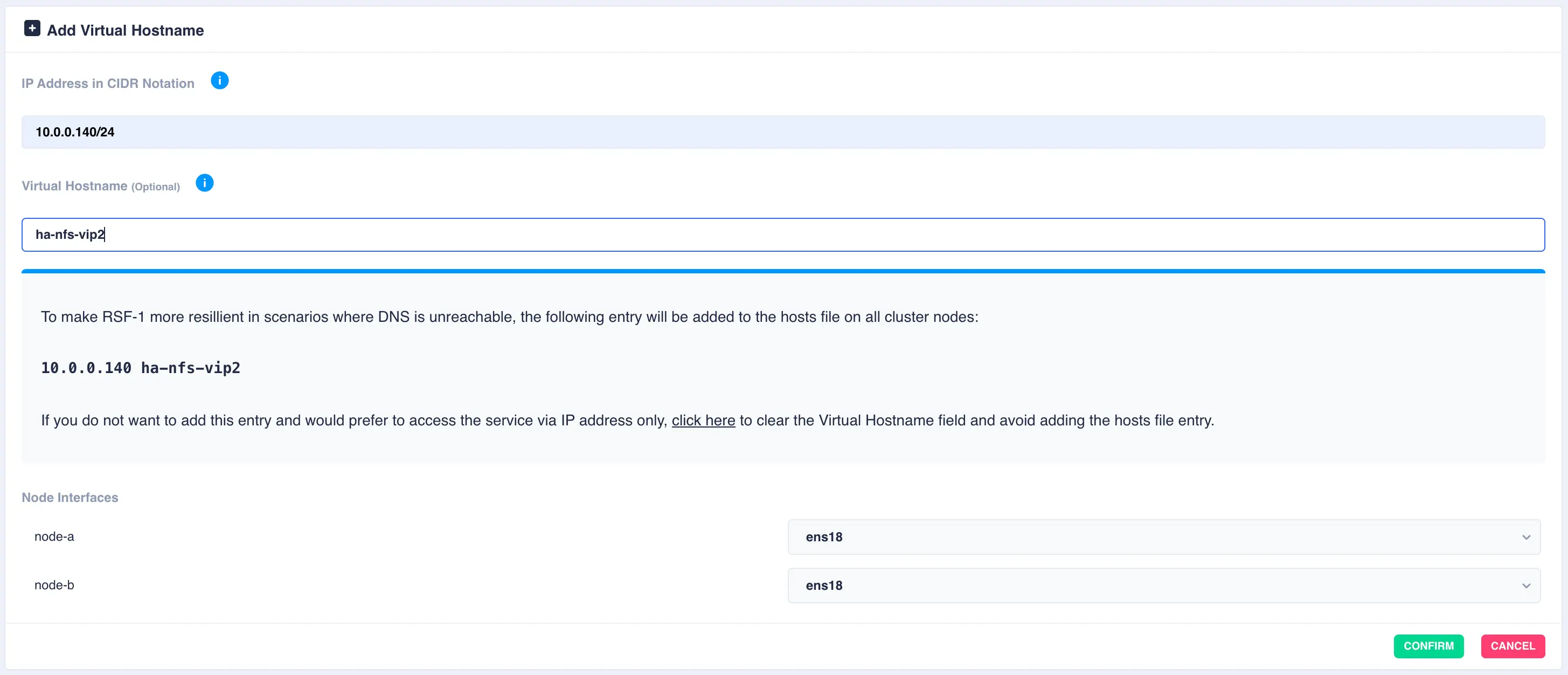
Note
If required the cluster allows different interfaces to be selected for each node.
Click the confirm button to add the additional virtual IP:
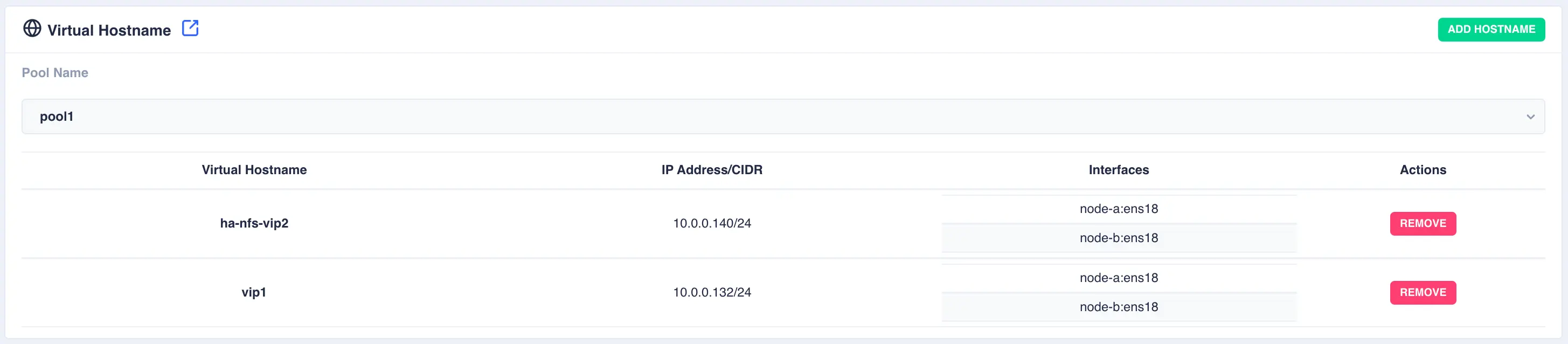
Removing a Virtual IP
To remove a virtual IP from a service click the REMOVE button associated with the entry to be removed and confirm: